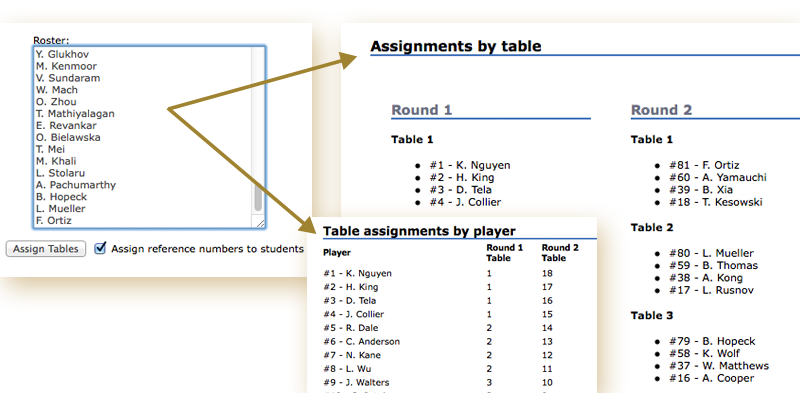Your shopping cart is currently empty!
Tournament Seating Assignment Tool
Organizing a 24 Game Tournament is easier than ever. Click the link below to our Table Assignment tool and automate Round 1 and Round 2 seat assignments. Our Table Assignment Tool places your participating students four to a table for two rounds of play, and ensures that students will be competing against a different set of students in each round.
List table assignments by player
Assignments by table
Round 1 |
Round 2 |
Table assignments by player
| Player | Round 1 Table |
Round 2 Table |
|---|
Instructions
1. Type or Paste participating students’ names into the ROSTER box. First and last names must be together (in the same column if using Excel or spreadsheet data). If you have sub-groups (such as 4th grade students play together, 5th grade together, etc.) you must run a list for each sub-group.2. Click the Assign reference numbers to students box if you want to assign a registration number to each student.
3. Click ASSIGN TABLES button and two lists will be generated, the Assignment by Table list and the Table Assignments by Player list. See examples below.